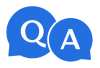
Below is a quick video tutorial on how to place holds in the Minerva Catalog.
If you’d prefer to view written instructions, please scroll down below the video. If you’d like to download or print print out our written instructions, please click here.
How To Place An On-line Request using the Minerva Catalog
- From Thomas Memorial Library’s home page, click the “Catalog” link to bring you to the Minerva Catalog homepage.
- You may search by Title, Author, Subject, Keyword or Call Number. The default setting is Keyword, but to change that, use the drop down menu arrow under “Type of search” and select the method you’d like, or click on the fields below the search bar to select other methods.
- In the “Enter search terms” field key your search terms. Author must be searched as ‘last name, first name.’
- The “Select Library” field is automatically set to search Thomas Memorial Library.
- Click the “Submit” button to begin your search. It is located to the right of the Select Library field.
- You may get a results list of more than one title, if so click on one title’s link (the underlined title) to access information about the item including its status of Available, currently in use indicated by a due date, or other status.
- Note the icons on the left hand side of the screen, they will denote whether the item is a book, audio CD, DVD, or Blu-Ray.
- To view other titles from the results list, click the “next” or “prev” links above each title’s information. To return to the results list, click the “Return to List” button.
- To request a title, click the “Request” button that is located at the top and bottom of each title’s page.
- At this Request Verification screen enter your name as it appears on your library card in the “Your Name” field.
- In the space provided for Your Patron Barcode, enter your 13-digit Thomas Memorial Library card number, found on the back of your card.
- Click the “Submit” button, found toward the bottom of the page.
- You should next receive a message saying that your request was successful.
If you receive a message indicating otherwise, call the Library for assistance at 799-1720.
Once you have submitted successfully, you will be notified by email or phone call when your hold is ready to be picked up. Please read the directions carefully for how to make an appointment to pick up your holds.
Also note: currently, holds may be placed only on Thomas Memorial Library materials by TML patrons. There is a 10 item hold request limit on each card. No interlibrary-loan service or reciprocal borrowing is available at the moment.